 |
 |
| Click on
the download you require below. If you have just purchased the download then
you just need the Full Install. Click on the corresponding Download link and select Save and then browse to a location on your hard disk which you will remember. Run the Setup program from there when the download is complete by double clicking on it. The installer will ask for your name and your serial number key. You will not be able to continue without it. This will be sent to you by email shortly after you have paid for it. The program should locate your main Flight Simulator folder and install correctly to there. If multiple versions are found you will be asked which you want to install. The aircraft will appear under manufacturer "Addictive" and not "Hawker Siddeley". |
Please note that these
programs will NOT RUN unless you have a valid serial number key.
Do not waste
your time downloading these programs unless you have purchased it or are going
to purchase it!
|
Addictive Trident v1.02 Also updates retail boxed Trident to version 1.02 (85Mb) This will now work with Retail boxed, downloads or CDs purchased direct from ourselves or FlightSim.com. Now works with FSX also. Existing customers can order this CD for £5 |
|
|
Customers who purchased the
retail boxed version of this product
can now also
download the latest version above. |
| Note: The current
installer will detect your Flight Simulator version and folder. If both versions are detected you will be asked which to install. If none are detected you will also be prompted to browse to the installation folder. To force prompting, start the installer from a Run prompt using the /F switch. |
 |
 |
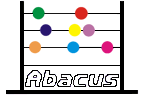 |
Page Hits:
<% ' Graphical Hit Counter Example By www.PowerASP.com ' Declare variables Dim ObjCounterFile, ReadCounterFile, WriteCounterFile Dim CounterFile Dim CounterHits Dim FixedDigitCount Dim DigitCount Dim DigitCountLength Dim DigitZerosToAdd Dim DigitZeroCount Dim ShowDigits Dim DigitPath ' (FixedDigitCount) will add zeros to the front of your count ' if the count is less then the (FixedDigitCount) ' just like "frontpage" counters let you do FixedDigitCount = 5 DigitPath = "http://www.vc10.com/pub/digits/smooth" On Error Resume Next Set ObjCounterFile = Server.CreateObject("Scripting.FileSystemObject") CounterFile = "d:\web\vc10.com\www\pub\downloadtrident.txt" Set ReadCounterFile= ObjCounterFile.OpenTextFile (CounterFile, 1, True) If Not ReadCounterFile.AtEndOfStream Then CounterHits = Trim(ReadCounterFile.ReadLine) If CounterHits = "" Then CounterHits = 0 Else CounterHits = 0 End If ReadCounterFile.Close Set ReadCounterFile = Nothing CounterHits = CounterHits + 1 Set WriteCounterFile= ObjCounterFile.CreateTextFile (CounterFile, True) WriteCounterFile.WriteLine(CounterHits) WriteCounterFile.Close Set WriteCounterFile = Nothing Set ObjCounterFile = Nothing DigitCountLength = Len(CounterHits) If DigitCountLength < FixedDigitCount Then DigitZerosToAdd= FixedDigitCount - DigitCountLength DigitZeroCount = 1 For DigitZeroCount = DigitZeroCount to DigitZerosToAdd ShowDigits = ShowDigits & "